Blog
Welcome

Recent posts
SEARCH RESULTS FOR: Full Colour Service
As our colour correction policy outlines, when you order Full Colour Service we colour-correct your images so as to optimise natural skin-tones and achieve consistency across all the images in the album. However, if you run Photoshop actions or add special effects/tones to your images and the desired effect differs from these guidelines, we'd ask that you leave a quick note on your order to let us know, so we don't undo the work you've done on them. It's easy to leave notes in Photojunction: - Add notes to specific apertures by right-clicking on an image and selecting the 'Add/Edit Aperture To View More >>

After talking to Jessica Mills from NZ Colour Management, I thought we should bring in someone from the front lines! Philip Laing is one of our lab support specialists, and if my conversation with him paints a picture of a bunch of people obsessed with quality and delivering you the best possible album, my work is done. If you get get an insight into the many ways in which our lab service is truly unique in the album business, even better! Philip is what we call a "support detective". With a stack of experience – and huge enthusiasm for photography – he's in the front line every day ensuring To View More >>
All software evolves as new features are added and new versions released. Photojunction and Photoshop are no exception, and, as PJ takes advantage of more, often newer, features of Photoshop, its "backwards compatibility" with older versions is lessened. That's why we recommend that you use Photoshop CS3 or later with Photojunction. If you use CS2 or even earlier, chances are that it will work fine, but you may occasionally find that some PSD files don't import correctly as images or templates, or that you get error messages when exporting with PS scripting. If that happens, all Support can do To View More >>

We've now released v1.49 to fix a few minor issues in 1.48, but everything in this post is still current - Ed. In case you haven't noticed, we kiwis are very modest ;) Which is why I like announcing stuff that I didn't have much to do with, but I feel really good about, because I can sing its praises without feeling bad about myself! Anyway… The dev team have been busy busy today pushing out a new final release, and I think it's a really good one. They've put a lot of time and effort into refining features first released in v1.47, especially for Queensberry Press Books, but there's some juicy To View More >>
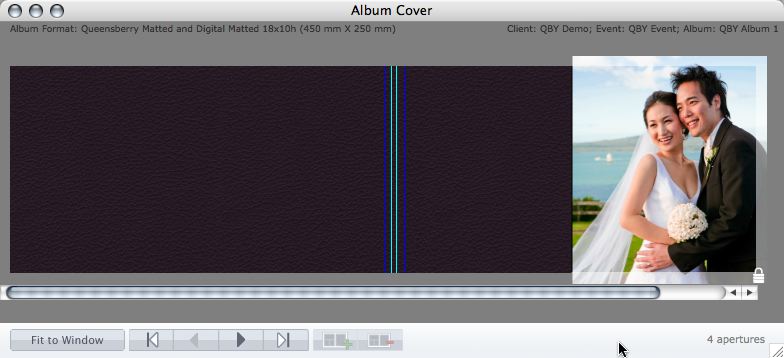
Cover layout design in PJ Remix Here are the first steps in preparing a perfect, hassle-free print-and-bind order, really fast. 1. First, upgrade to PJ Remix. If you have already, thank you. 2. Use Remix to design your cover as well as your page layouts. You'll get to frame and crop the cover image yourself, see exactly what it looks like and be sure that it looks good. For example, here you can see how much of the image in the photo front cover layout above has been cropped away. No problem in this case, but many images won't be suitable: 3. Export your cover AND page layouts using Remix's Export To View More >>



Email: info@queensberry.com
Free Phone Numbers:
New Zealand: 0800 905 905
Australia: 1800 146 251
USA: +18668350851
UK: 0800 808 5271
Canada: +1 855 581 0370